Auth Hooks
Auth hooks allow you to "hook into" the auth process at various stages and run your custom code. For example, if you want to forbid certain emails from signing up, or if you wish to send a welcome email to the user after they sign up, auth hooks are the way to go.
Supported hooks
The following auth hooks are available in Wasp:
We'll go through each of these hooks in detail. But first, let's see how the hooks fit into the auth flows:
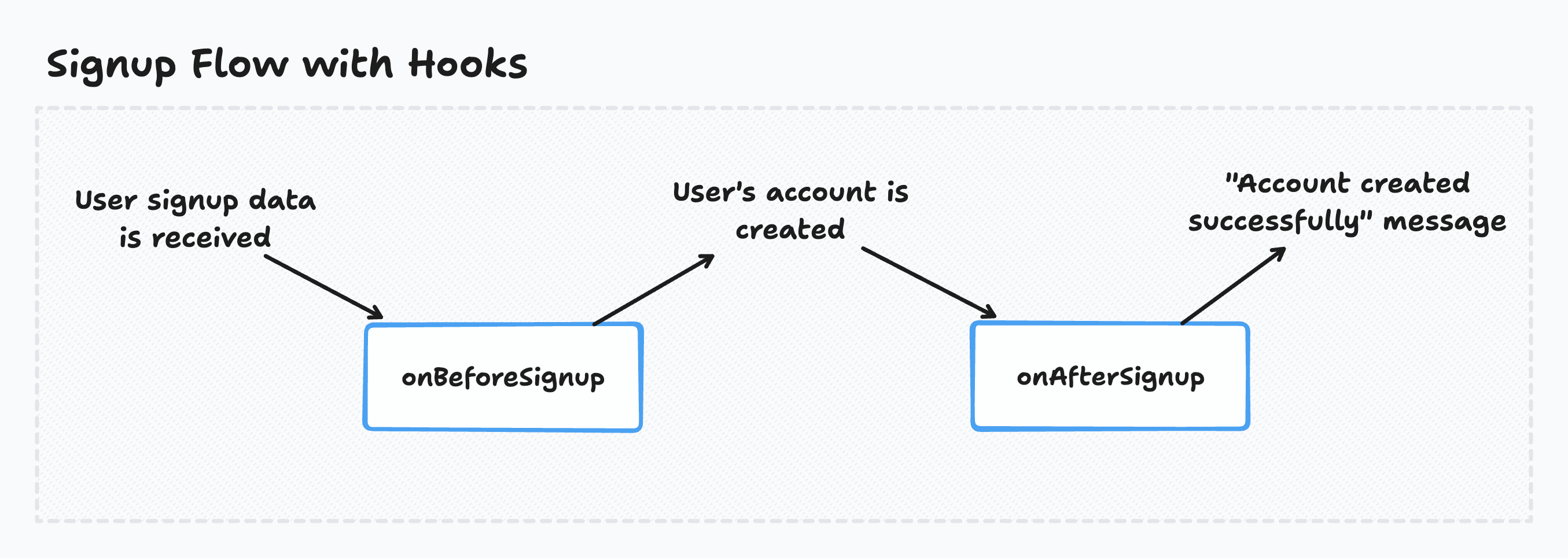
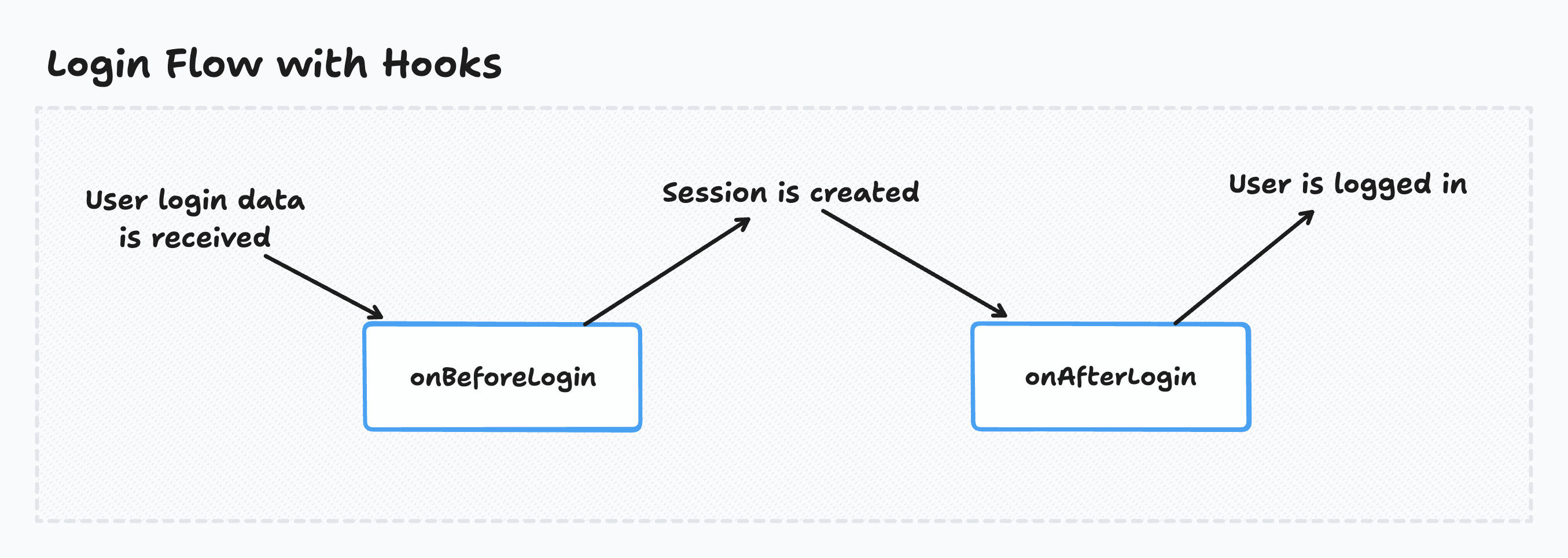
* When using the OAuth auth providers, the login hooks are both called before the session is created but the session is created quickly afterward, so it shouldn't make any difference in practice.
Users registering with email must verify it before they can log in. This verification triggers the Email verification flow:

Users signing in with OAuth must authorize access before completing login. This authorization triggers the OAuth consent flow:
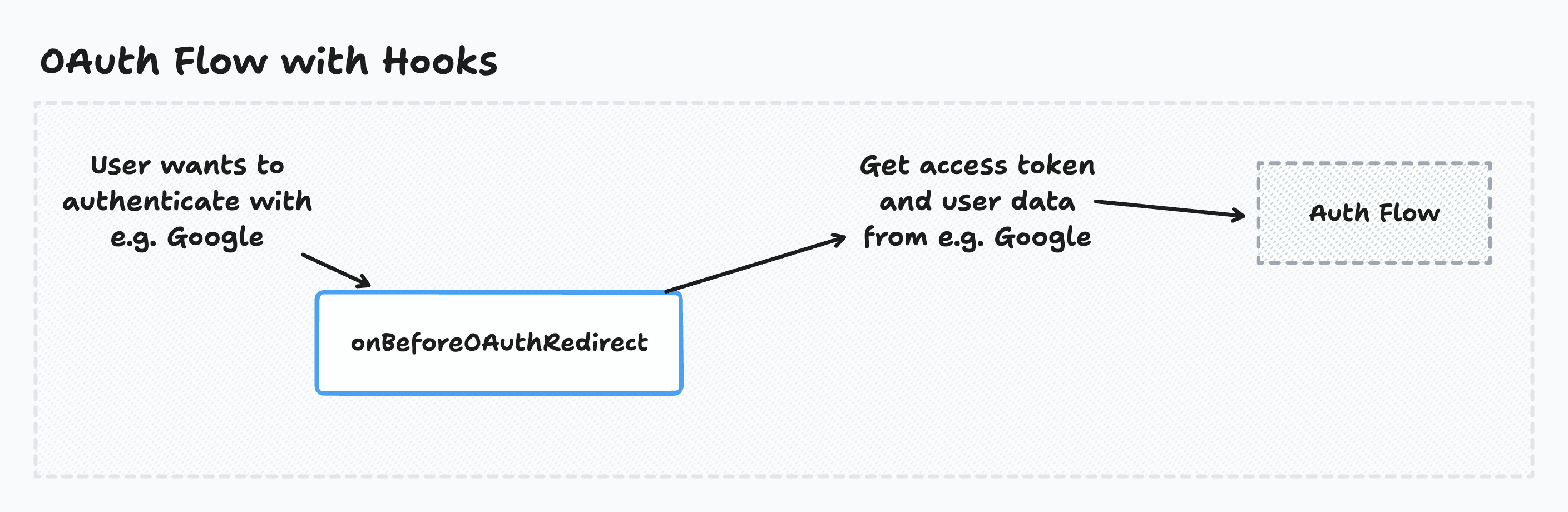
Using hooks
To use auth hooks, you must first declare them in the Wasp file:
- JavaScript
- TypeScript
app myApp {
wasp: {
version: "^0.17.0"
},
auth: {
userEntity: User,
methods: {
...
},
onBeforeSignup: import { onBeforeSignup } from "@src/auth/hooks",
onAfterSignup: import { onAfterSignup } from "@src/auth/hooks",
onAfterEmailVerified: import { onAfterEmailVerified } from "@src/auth/hooks",
onBeforeOAuthRedirect: import { onBeforeOAuthRedirect } from "@src/auth/hooks",
onBeforeLogin: import { onBeforeLogin } from "@src/auth/hooks",
onAfterLogin: import { onAfterLogin } from "@src/auth/hooks",
},
}
app myApp {
wasp: {
version: "^0.17.0"
},
auth: {
userEntity: User,
methods: {
...
},
onBeforeSignup: import { onBeforeSignup } from "@src/auth/hooks",
onAfterSignup: import { onAfterSignup } from "@src/auth/hooks",
onAfterEmailVerified: import { onAfterEmailVerified } from "@src/auth/hooks",
onBeforeOAuthRedirect: import { onBeforeOAuthRedirect } from "@src/auth/hooks",
onBeforeLogin: import { onBeforeLogin } from "@src/auth/hooks",
onAfterLogin: import { onAfterLogin } from "@src/auth/hooks",
},
}
If the hooks are defined as async functions, Wasp awaits them. This means the auth process waits for the hooks to finish before continuing.
Wasp ignores the hooks' return values. The only exception is the onBeforeOAuthRedirect hook, whose return value affects the OAuth redirect URL.
We'll now go through each of the available hooks.
Executing code before the user signs up
Wasp calls the onBeforeSignup hook before the user is created.
The onBeforeSignup hook can be useful if you want to reject a user based on some criteria before they sign up.
Works with Email Username & Password Slack Discord Github Google Keycloak
- JavaScript
- TypeScript
app myApp {
...
auth: {
...
onBeforeSignup: import { onBeforeSignup } from "@src/auth/hooks",
},
}
import { HttpError } from 'wasp/server'
export const onBeforeSignup = async ({ providerId, prisma, req }) => {
const count = await prisma.user.count()
console.log('number of users before', count)
console.log('provider name', providerId.providerName)
console.log('provider user ID', providerId.providerUserId)
if (count > 100) {
throw new HttpError(403, 'Too many users')
}
if (
providerId.providerName === 'email' &&
providerId.providerUserId === 'some@email.com'
) {
throw new HttpError(403, 'This email is not allowed')
}
}
app myApp {
...
auth: {
...
onBeforeSignup: import { onBeforeSignup } from "@src/auth/hooks",
},
}
import { HttpError } from 'wasp/server'
import type { OnBeforeSignupHook } from 'wasp/server/auth'
export const onBeforeSignup: OnBeforeSignupHook = async ({
providerId,
prisma,
req,
}) => {
const count = await prisma.user.count()
console.log('number of users before', count)
console.log('provider name', providerId.providerName)
console.log('provider user ID', providerId.providerUserId)
if (count > 100) {
throw new HttpError(403, 'Too many users')
}
if (
providerId.providerName === 'email' &&
providerId.providerUserId === 'some@email.com'
) {
throw new HttpError(403, 'This email is not allowed')
}
}
Read more about the data the onBeforeSignup hook receives in the API Reference.
Executing code after the user signs up
Wasp calls the onAfterSignup hook after the user is created.
The onAfterSignup hook can be useful if you want to send the user a welcome email or perform some other action after the user signs up like syncing the user with a third-party service.
Since the onAfterSignup hook receives the OAuth tokens, you can use this hook to store the OAuth access token and/or refresh token in your database.
Works with Email Username & Password Slack Discord Github Google Keycloak
- JavaScript
- TypeScript
app myApp {
...
auth: {
...
onAfterSignup: import { onAfterSignup } from "@src/auth/hooks",
},
}
export const onAfterSignup = async ({
providerId,
user,
oauth,
prisma,
req,
}) => {
const count = await prisma.user.count()
console.log('number of users after', count)
console.log('user object', user)
// If this is an OAuth signup, you have access to the OAuth tokens and the uniqueRequestId
if (oauth) {
console.log('accessToken', oauth.tokens.accessToken)
console.log('uniqueRequestId', oauth.uniqueRequestId)
const id = oauth.uniqueRequestId
const data = someKindOfStore.get(id)
if (data) {
console.log('saved data for the ID', data)
}
someKindOfStore.delete(id)
}
}
app myApp {
...
auth: {
...
onAfterSignup: import { onAfterSignup } from "@src/auth/hooks",
},
}
import type { OnAfterSignupHook } from 'wasp/server/auth'
export const onAfterSignup: OnAfterSignupHook = async ({
providerId,
user,
oauth,
prisma,
req,
}) => {
const count = await prisma.user.count()
console.log('number of users after', count)
console.log('user object', user)
// If this is an OAuth signup, you have access to the OAuth tokens and the uniqueRequestId
if (oauth) {
console.log('accessToken', oauth.tokens.accessToken)
console.log('uniqueRequestId', oauth.uniqueRequestId)
const id = oauth.uniqueRequestId
const data = someKindOfStore.get(id)
if (data) {
console.log('saved data for the ID', data)
}
someKindOfStore.delete(id)
}
}
Read more about the data the onAfterSignup hook receives in the API Reference.
Executing code after a user verifies their email
Wasp calls the onAfterEmailVerified hook exactly once, after the user verifies their email.
The onAfterEmailVerified hook is useful for triggering actions in response to the verification event — such as sending a welcome email or syncing user data with a third-party service.
The onAfterEmailVerified hook receives an email string and user object, this makes it easy to perform personalized actions upon email verification.
Works with Email
- JavaScript
- TypeScript
app myApp {
...
auth: {
...
onAfterEmailVerified: import { onAfterEmailVerified } from "@src/auth/hooks",
},
}
import { emailSender } from 'wasp/server/email'
export const onAfterEmailVerified = async ({ email }) => {
const info = await emailSender.send({
from: {
name: 'John Doe',
email: 'john@doe.com',
},
to: email,
subject: 'Thank you for verifying your email!',
text: `Your email ${email} has been successfully verified!`,
})
// ...
}
app myApp {
...
auth: {
...
onAfterEmailVerified: import { onAfterEmailVerified } from "@src/auth/hooks",
},
}
import type { OnAfterEmailVerifiedHook } from 'wasp/server/auth'
import { emailSender } from 'wasp/server/email'
export const onAfterEmailVerified: OnAfterEmailVerifiedHook = async ({
email,
}) => {
const info = await emailSender.send({
from: {
name: 'John Doe',
email: 'john@doe.com',
},
to: email,
subject: 'Thank you for verifying your email!',
text: `Your email ${email} has been successfully verified!`,
})
// ...
}
Read more about the data the onAfterEmailVerified hook receives in the API Reference.
Executing code before the OAuth redirect
Wasp calls the onBeforeOAuthRedirect hook after the OAuth redirect URL is generated but before redirecting the user. This hook can access the request object sent from the client at the start of the OAuth process.
The onBeforeOAuthRedirect hook can be useful if you want to save some data (e.g. request query parameters) that you can use later in the OAuth flow. You can use the uniqueRequestId parameter to reference this data later in the onAfterSignup or onAfterLogin hooks.
Works with Discord Github Google Keycloak
- JavaScript
- TypeScript
app myApp {
...
auth: {
...
onBeforeOAuthRedirect: import { onBeforeOAuthRedirect } from "@src/auth/hooks",
},
}
export const onBeforeOAuthRedirect = async ({ url, oauth, prisma, req }) => {
console.log('query params before oAuth redirect', req.query)
// Saving query params for later use in onAfterSignup or onAfterLogin hooks
const id = oauth.uniqueRequestId
someKindOfStore.set(id, req.query)
return { url }
}
app myApp {
...
auth: {
...
onBeforeOAuthRedirect: import { onBeforeOAuthRedirect } from "@src/auth/hooks",
},
}
import type { OnBeforeOAuthRedirectHook } from 'wasp/server/auth'
export const onBeforeOAuthRedirect: OnBeforeOAuthRedirectHook = async ({
url,
oauth,
prisma,
req,
}) => {
console.log('query params before oAuth redirect', req.query)
// Saving query params for later use in onAfterSignup or onAfterLogin hooks
const id = oauth.uniqueRequestId
someKindOfStore.set(id, req.query)
return { url }
}
This hook's return value must be an object that looks like this: { url: URL }. Wasp uses the URL to redirect the user to the OAuth provider.
Read more about the data the onBeforeOAuthRedirect hook receives in the API Reference.
Executing code before the user logs in
Wasp calls the onBeforeLogin hook before the user is logged in.
The onBeforeLogin hook can be useful if you want to reject a user based on some criteria before they log in.
Works with Email Username & Password Slack Discord Github Google Keycloak
- JavaScript
- TypeScript
app myApp {
...
auth: {
...
onBeforeLogin: import { onBeforeLogin } from "@src/auth/hooks",
},
}
import { HttpError } from 'wasp/server'
export const onBeforeLogin = async ({ providerId, user, prisma, req }) => {
if (
providerId.providerName === 'email' &&
providerId.providerUserId === 'some@email.com'
) {
throw new HttpError(403, 'You cannot log in with this email')
}
}
app myApp {
...
auth: {
...
onBeforeLogin: import { onBeforeLogin } from "@src/auth/hooks",
},
}
import { HttpError } from 'wasp/server'
import type { OnBeforeLoginHook } from 'wasp/server/auth'
export const onBeforeLogin: OnBeforeLoginHook = async ({
providerId,
user,
prisma,
req,
}) => {
if (
providerId.providerName === 'email' &&
providerId.providerUserId === 'some@email.com'
) {
throw new HttpError(403, 'You cannot log in with this email')
}
}
Read more about the data the onBeforeLogin hook receives in the API Reference.
Executing code after the user logs in
Wasp calls the onAfterLogin hook after the user logs in.
The onAfterLogin hook can be useful if you want to perform some action after the user logs in, like syncing the user with a third-party service.
Since the onAfterLogin hook receives the OAuth tokens, you can use it to update the OAuth access token for the user in your database. You can also use it to refresh the OAuth access token if the provider supports it.
Works with Email Username & Password Discord Github Google Keycloak
- JavaScript
- TypeScript
app myApp {
...
auth: {
...
onAfterLogin: import { onAfterLogin } from "@src/auth/hooks",
},
}
export const onAfterLogin = async ({
providerId,
user,
oauth,
prisma,
req,
}) => {
console.log('user object', user)
// If this is an OAuth signup, you have access to the OAuth tokens and the uniqueRequestId
if (oauth) {
console.log('accessToken', oauth.tokens.accessToken)
console.log('uniqueRequestId', oauth.uniqueRequestId)
const id = oauth.uniqueRequestId
const data = someKindOfStore.get(id)
if (data) {
console.log('saved data for the ID', data)
}
someKindOfStore.delete(id)
}
}
app myApp {
...
auth: {
...
onAfterLogin: import { onAfterLogin } from "@src/auth/hooks",
},
}
import type { OnAfterLoginHook } from 'wasp/server/auth'
export const onAfterLogin: OnAfterLoginHook = async ({
providerId,
user,
oauth,
prisma,
req,
}) => {
console.log('user object', user)
// If this is an OAuth signup, you have access to the OAuth tokens and the uniqueRequestId
if (oauth) {
console.log('accessToken', oauth.tokens.accessToken)
console.log('uniqueRequestId', oauth.uniqueRequestId)
const id = oauth.uniqueRequestId
const data = someKindOfStore.get(id)
if (data) {
console.log('saved data for the ID', data)
}
someKindOfStore.delete(id)
}
}
Read more about the data the onAfterLogin hook receives in the API Reference.
Refreshing the OAuth access token
Some OAuth providers support refreshing the access token when it expires. To refresh the access token, you need the OAuth refresh token.
Wasp exposes the OAuth refresh token in the onAfterSignup and onAfterLogin hooks. You can store the refresh token in your database and use it to refresh the access token when it expires.
Import the provider object with the OAuth client from the wasp/server/auth module. For example, to refresh the Google OAuth access token, import the google object from the wasp/server/auth module. You use the refreshAccessToken method of the OAuth client to refresh the access token.
Here's an example of how you can refresh the access token for Google OAuth:
- JavaScript
- TypeScript
import { google } from 'wasp/server/auth'
export const onAfterLogin = async ({ oauth }) => {
if (oauth.provider === 'google' && oauth.tokens.refreshToken !== null) {
const newTokens = await google.oAuthClient.refreshAccessToken(
oauth.tokens.refreshToken
)
log('new tokens', newTokens)
}
}
import type { OnAfterLoginHook } from 'wasp/server/auth'
import { google } from 'wasp/server/auth'
export const onAfterLogin: OnAfterLoginHook = async ({ oauth }) => {
if (oauth.provider === 'google' && oauth.tokens.refreshToken !== null) {
const newTokens = await google.oAuthClient.refreshAccessToken(
oauth.tokens.refreshToken
)
log('new tokens', newTokens)
}
}
Google exposes the accessTokenExpiresAt field in the oauth.tokens object. You can use this field to determine when the access token expires.
If you want to refresh the token periodically, use a Wasp Job.
API Reference
- JavaScript
- TypeScript
app myApp {
wasp: {
version: "^0.17.0"
},
auth: {
userEntity: User,
methods: {
...
},
onBeforeSignup: import { onBeforeSignup } from "@src/auth/hooks",
onAfterSignup: import { onAfterSignup } from "@src/auth/hooks",
onAfterEmailVerified: import { onAfterEmailVerified } from "@src/auth/hooks",
onBeforeOAuthRedirect: import { onBeforeOAuthRedirect } from "@src/auth/hooks",
onBeforeLogin: import { onBeforeLogin } from "@src/auth/hooks",
onAfterLogin: import { onAfterLogin } from "@src/auth/hooks",
},
}
app myApp {
wasp: {
version: "^0.17.0"
},
auth: {
userEntity: User,
methods: {
...
},
onBeforeSignup: import { onBeforeSignup } from "@src/auth/hooks",
onAfterSignup: import { onAfterSignup } from "@src/auth/hooks",
onAfterEmailVerified: import { onAfterEmailVerified } from "@src/auth/hooks",
onBeforeOAuthRedirect: import { onBeforeOAuthRedirect } from "@src/auth/hooks",
onBeforeLogin: import { onBeforeLogin } from "@src/auth/hooks",
onAfterLogin: import { onAfterLogin } from "@src/auth/hooks",
},
}
Common hook input
The following properties are available in all auth hooks:
-
prisma: PrismaClientThe Prisma client instance which you can use to query your database.
-
req: RequestThe Express request object from which you can access the request headers, cookies, etc.
The onBeforeSignup hook
- JavaScript
- TypeScript
export const onBeforeSignup = async ({ providerId, prisma, req }) => {
// Hook code goes here
}
import type { OnBeforeSignupHook } from 'wasp/server/auth'
export const onBeforeSignup: OnBeforeSignupHook = async ({
providerId,
prisma,
req,
}) => {
// Hook code goes here
}
The hook receives an object as input with the following properties:
-
Plus the common hook input
Wasp ignores this hook's return value.
The onAfterSignup hook
- JavaScript
- TypeScript
export const onAfterSignup = async ({
providerId,
user,
oauth,
prisma,
req,
}) => {
// Hook code goes here
}
import type { OnAfterSignupHook } from 'wasp/server/auth'
export const onAfterSignup: OnAfterSignupHook = async ({
providerId,
user,
oauth,
prisma,
req,
}) => {
// Hook code goes here
}
The hook receives an object as input with the following properties:
-
user: UserThe user object that was created.
-
Plus the common hook input
Wasp ignores this hook's return value.
The onAfterEmailVerified hook
- JavaScript
- TypeScript
export const onAfterEmailVerified = async ({ email, user, prisma, req }) => {
// Hook code goes here
}
import type { OnAfterEmailVerifiedHook } from 'wasp/server/auth'
export const onAfterEmailVerified: OnAfterEmailVerifiedHook = async ({
email,
user,
prisma,
req,
}) => {
// Hook code goes here
}
The hook receives an object as input with the following properties:
-
email: stringThe user's veriried email address.
-
user: UserThe user who completed email verification.
-
Plus the common hook input
Wasp ignores this hook's return value.
The onBeforeOAuthRedirect hook
- JavaScript
- TypeScript
export const onBeforeOAuthRedirect = async ({ url, oauth, prisma, req }) => {
// Hook code goes here
return { url }
}
import type { OnBeforeOAuthRedirectHook } from 'wasp/server/auth'
export const onBeforeOAuthRedirect: OnBeforeOAuthRedirectHook = async ({
url,
oauth,
prisma,
req,
}) => {
// Hook code goes here
return { url }
}
The hook receives an object as input with the following properties:
-
url: URLWasp uses the URL for the OAuth redirect.
-
oauth: { uniqueRequestId: string }The
oauthobject has the following fields:-
uniqueRequestId: stringThe unique request ID for the OAuth flow (you might know it as the
stateparameter in OAuth.)You can use the unique request ID to save data (e.g. request query params) that you can later use in the
onAfterSignuporonAfterLoginhooks.
-
-
Plus the common hook input
This hook's return value must be an object that looks like this: { url: URL }. Wasp uses the URL to redirect the user to the OAuth provider.
The onBeforeLogin hook
- JavaScript
- TypeScript
export const onBeforeLogin = async ({ providerId, prisma, req }) => {
// Hook code goes here
}
import type { OnBeforeLoginHook } from 'wasp/server/auth'
export const onBeforeLogin: OnBeforeLoginHook = async ({
providerId,
prisma,
req,
}) => {
// Hook code goes here
}
The hook receives an object as input with the following properties:
-
user: UserThe user that is trying to log in.
-
Plus the common hook input
Wasp ignores this hook's return value.
The onAfterLogin hook
- JavaScript
- TypeScript
export const onAfterLogin = async ({
providerId,
user,
oauth,
prisma,
req,
}) => {
// Hook code goes here
}
import type { OnAfterLoginHook } from 'wasp/server/auth'
export const onAfterLogin: OnAfterLoginHook = async ({
providerId,
user,
oauth,
prisma,
req,
}) => {
// Hook code goes here
}
The hook receives an object as input with the following properties:
-
user: UserThe logged-in user's object.
-
Plus the common hook input
Wasp ignores this hook's return value.
ProviderId fields
The providerId object represents the user for the current authentication method. Wasp passes it to the onBeforeSignup, onAfterSignup, onBeforeLogin, and onAfterLogin hooks.
It has the following fields:
-
providerName: stringThe provider's name (e.g.
'email','google','github) -
providerUserId: stringThe user's unique ID in the provider's system (e.g. email, Google ID, GitHub ID)
OAuth fields
Wasp passes the oauth object to the onAfterSignup and onAfterLogin hooks only when the user is authenticated with Social Auth.
It has the following fields:
-
providerName: stringThe name of the OAuth provider the user authenticated with (e.g.
'google','github'). -
tokens: TokensYou can use the OAuth tokens to make requests to the provider's API on the user's behalf.
Depending on the OAuth provider, the
tokensobject might have different fields. For example, Google has the fieldsaccessToken,refreshToken,idToken, andaccessTokenExpiresAt. -
uniqueRequestId: stringThe unique request ID for the OAuth flow (you might know it as the
stateparameter in OAuth.)You can use the unique request ID to get the data that was saved in the
onBeforeOAuthRedirecthook.