5. Querying the Database
We want to know which tasks we need to do, so let's list them!
The primary way of working with Entities in Wasp is with Queries and Actions, collectively known as Operations.
Queries are used to read an entity, while Actions are used to create, modify, and delete entities. Since we want to list the tasks, we'll want to use a Query.
To list the tasks, you must:
- Create a Query that fetches the tasks from the database.
- Update the
MainPage.tsxto use that Query and display the results.
Defining the Query
We'll create a new Query called getTasks. We'll need to declare the Query in the Wasp file and write its implementation in .
Declaring a Query
We need to add a query declaration to main.wasp so that Wasp knows it exists:
- JavaScript
- TypeScript
// ...
query getTasks {
// Specifies where the implementation for the query function is.
// The path `@src/queries` resolves to `src/queries.js`.
// No need to specify an extension.
fn: import { getTasks } from "@src/queries",
// Tell Wasp that this query reads from the `Task` entity. Wasp will
// automatically update the results of this query when tasks are modified.
entities: [Task]
}
// ...
query getTasks {
// Specifies where the implementation for the query function is.
// The path `@src/queries` resolves to `src/queries.ts`.
// No need to specify an extension.
fn: import { getTasks } from "@src/queries",
// Tell Wasp that this query reads from the `Task` entity. Wasp will
// automatically update the results of this query when tasks are modified.
entities: [Task]
}
To generate the types used in the next section, make sure that wasp start is still running.
Implementing a Query
- JavaScript
- TypeScript
export const getTasks = async (args, context) => {
return context.entities.Task.findMany({
orderBy: { id: "asc" },
});
};
import type { Task } from "wasp/entities";
import type { GetTasks } from "wasp/server/operations";
export const getTasks: GetTasks<void, Task[]> = async (args, context) => {
return context.entities.Task.findMany({
orderBy: { id: "asc" },
});
};
Query function parameters:
args: object
The arguments the caller passes to the Query.
-
contextAn object with extra information injected by Wasp. Its type depends on the Query declaration.
Since the Query declaration in main.wasp says that the getTasks Query uses Task entity, Wasp injected a Prisma client for the Task entity as context.entities.Task - we used it above to fetch all the tasks from the database.
Queries and Actions are NodeJS functions executed on the server.
Invoking the Query On the Frontend
While we implement Queries on the server, Wasp generates client-side functions that automatically take care of serialization, network calls, and cache invalidation, allowing you to call the server code like it's a regular function.
This makes it easy for us to use the getTasks Query we just created in our React component:
- JavaScript
- TypeScript
import { getTasks, useQuery } from "wasp/client/operations";
export const MainPage = () => {
const { data: tasks, isLoading, error } = useQuery(getTasks);
return (
<div>
{tasks && <TasksList tasks={tasks} />}
{isLoading && "Loading..."}
{error && "Error: " + error}
</div>
);
};
const TaskView = ({ task }) => {
return (
<div>
<input type="checkbox" id={String(task.id)} checked={task.isDone} />
{task.description}
</div>
);
};
const TasksList = ({ tasks }) => {
if (!tasks?.length) return <div>No tasks</div>;
return (
<div>
{tasks.map((task, idx) => (
<TaskView task={task} key={idx} />
))}
</div>
);
};
import type { Task } from "wasp/entities";
import { getTasks, useQuery } from "wasp/client/operations";
export const MainPage = () => {
const { data: tasks, isLoading, error } = useQuery(getTasks);
return (
<div>
{tasks && <TasksList tasks={tasks} />}
{isLoading && "Loading..."}
{error && "Error: " + error}
</div>
);
};
const TaskView = ({ task }: { task: Task }) => {
return (
<div>
<input type="checkbox" id={String(task.id)} checked={task.isDone} />
{task.description}
</div>
);
};
const TasksList = ({ tasks }: { tasks: Task[] }) => {
if (!tasks?.length) return <div>No tasks</div>;
return (
<div>
{tasks.map((task, idx) => (
<TaskView task={task} key={idx} />
))}
</div>
);
};
Most of this code is regular React, the only exception being the special wasp imports:
We could have called the Query directly using getTasks(), but the useQuery hook makes it reactive: React will re-render the component every time the Query changes. Remember that Wasp automatically refreshes Queries whenever the data is modified.
With these changes, you should be seeing the text "No tasks" on the screen:
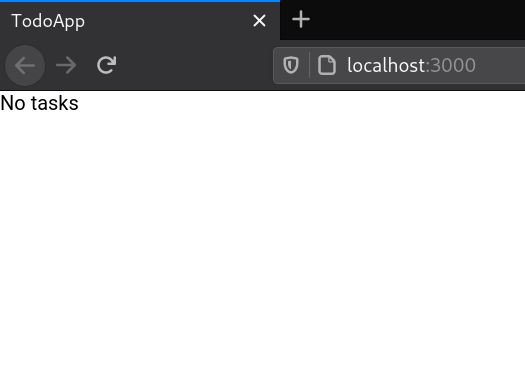
We'll create a form to add tasks in the next step 🪄