3. Pages & Routes
In the default main.wasp file created by wasp new, there is a page and a route declaration:
- JavaScript
- TypeScript
route RootRoute { path: "/", to: MainPage }
page MainPage {
// We specify that the React implementation of the page is the default export
// of `src/client/MainPage.jsx`. This statement uses standard JS import syntax.
// Use `@client` to reference files inside the `src/client` folder.
component: import Main from "@client/MainPage.jsx"
}
route RootRoute { path: "/", to: MainPage }
page MainPage {
// We specify that the React implementation of the page is the default export
// of `src/client/MainPage.tsx`. This statement uses standard JS import syntax.
// Use `@client` to reference files inside the `src/client` folder.
component: import Main from "@client/MainPage.tsx"
}
Together, these declarations tell Wasp that when a user navigates to /, it should render the default export from src/client/MainPage.
The MainPage Component
Let's take a look at the React component referenced by the page declaration:
- JavaScript
- TypeScript
import waspLogo from './waspLogo.png'
import './Main.css'
const MainPage = () => {
// ...
}
export default MainPage
import waspLogo from './waspLogo.png'
import './Main.css'
const MainPage = () => {
// ...
}
export default MainPage
Since Wasp uses React for the frontend, this is a normal functional React component. It also uses the CSS and logo image that are located next to it in the src/client folder.
That is all the code you need! Wasp takes care of everything else necessary to define, build, and run the web app.
wasp start automatically picks up the changes you make and restarts the app, so keep it running in the background.
Adding a Second Page
To add more pages, you can create another set of page and route declarations. You can even add parameters to the URL path, using the same syntax as React Router. Let's test this out by adding a new page:
- JavaScript
- TypeScript
route HelloRoute { path: "/hello/:name", to: HelloPage }
page HelloPage {
component: import Hello from "@client/HelloPage.jsx"
}
route HelloRoute { path: "/hello/:name", to: HelloPage }
page HelloPage {
component: import Hello from "@client/HelloPage.tsx"
}
When a user visits /hello/their-name, Wasp will render the component exported from src/client/HelloPage and pass the URL parameter the same way as in React Router:
- JavaScript
- TypeScript
const HelloPage = (props) => {
return <div>Here's {props.match.params.name}!</div>
}
export default HelloPage
import { RouteComponentProps } from 'react-router-dom'
const HelloPage = (props: RouteComponentProps<{ name: string }>) => {
return <div>Here's {props.match.params.name}!</div>
}
export default HelloPage
Now you can visit /hello/johnny and see "Here's johnny!"
Cleaning Up
Let's prepare for building the Todo app by cleaning up the project and removing files and code we won't need. Start by deleting Main.css, waspLogo.png, and HelloPage.tsx that we just created in the src/client/ folder.
Since we deleted HelloPage.tsx, we also need to remember to remove the route and page declarations we wrote for it. Your Wasp file should now look like this:
- JavaScript
- TypeScript
app TodoApp {
wasp: {
version: "^0.11.0"
},
title: "Todo app"
}
route RootRoute { path: "/", to: MainPage }
page MainPage {
component: import Main from "@client/MainPage.jsx"
}
app TodoApp {
wasp: {
version: "^0.11.0"
},
title: "Todo app"
}
route RootRoute { path: "/", to: MainPage }
page MainPage {
component: import Main from "@client/MainPage.tsx"
}
Next, we'll remove most of the code from the MainPage component:
- JavaScript
- TypeScript
const MainPage = () => {
return <div>Hello world!</div>
}
export default MainPage
const MainPage = () => {
return <div>Hello world!</div>
}
export default MainPage
At this point, the main page should look like this:
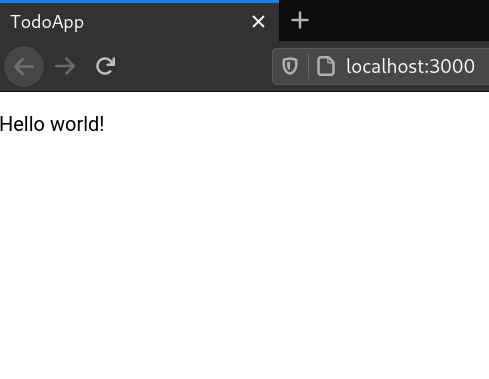
In the next section, we'll start implementing some features of the Todo app!